You can now embed GeoGebra applets in Numbas questions and, using GeoGebra’s new exercises feature, award the student marks based on constructions within the applet. This is a huge step forward, making it much easier to include interactive diagrams in Numbas questions.
Here’s a video showing how to embed a GeoGebra applet in a Numbas question, and award the student marks if they complete a certain construction. There are even steps, giving marks for each stage of the process!
You can use the values of Numbas question variables in the definitions of objects in the GeoGebra worksheet, meaning that diagrams can accurately reflect the rest of your question.
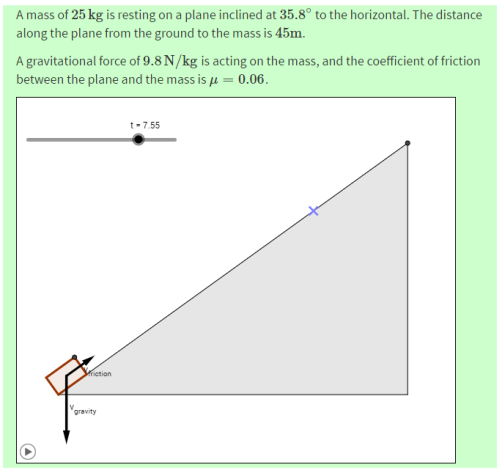
In this question, the gradient of the slope and coefficient of friction are randomly generated in Numbas, then passed to the GeoGebra applet.
I’ve put together a small demo exam with a couple of questions showing some ways you can use GeoGebra inside Numbas.
To get started using GeoGebra in your own Numbas questions, read the extension’s documentation.